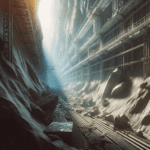Understanding and Managing Swollen Batteries
Ever wondered why your laptop or smartphone battery swells up over time? Does it seem like your battery drains faster than it should? Well, you’re in the right place. In this article, we jump into the world of batteries, their structure, factors contributing to swelling, and more.
We’ll explore the causes that provoke a battery to inflate, whether it’s due to overcharging, exposure to high temperatures, ageing, or manufacturing defects. Also, we’ll highlight how you detect the early signs of battery swelling.
But the story doesn’t end there. Find out how to respond to a swollen battery, the risks involved, and measures to prevent such scenarios from happening to your device batteries.
So, ready to give your battery some extra lifespan? Let’s get started!
Table of Contents
The Impetus Behind a Swollen Battery
The Anatomy of a Battery
To comprehend the factors contributing to a swollen battery, it’s crucial first to grasp the structure of a battery. A typical rechargeable battery, like a lithium-ion cell commonly found in smartphones and laptops, consists of three primary components:
- Anode (Negative electrode)
- Cathode (Positive electrode)
- Electrolyte (Medium for current flow)
Swelling Process: A Closer Look
The primary cause of a swollen battery is “gas generation”, a consequence of chemical reactions within the battery.
Excessive Charging and Temperature Influence
When a battery is repeatedly overcharged, or it’s exposed to high temperatures, its internal chemistry gets disrupted. Overcharging incites a reaction between the electrolyte and the electrodes, generating gases such as oxygen and carbon dioxide. Similarly, high temperatures can also upset the electrolyte composition and trigger gas generation.
Ageing and Manufacturing Defects
Just like any other electronic component, batteries also age and degrade over time. As a battery ages, its performance decreases, and its ability to hold a charge diminishes, precipitating chemical reactions that lead to gas generation. Additionally, manufacturing defects, though comparatively infrequent, can also lead to ruptures within the battery cell, contributing to a swollen battery.
The table below summarizes the causes behind a swollen battery:
| Causes of Swelling | Description |
|---|---|
| Excessive Charging | Overcharging disrupts the internal chemistry of the battery, initiating reactions that generate gases. |
| Heat Exposure | High temperatures upset the electrolyte composition, triggering gas generation. |
| Aging | With time, a battery ages, decreasing its capacity to hold charge, leading to chemical reactions and gas formation. |
| Manufacturing Defects | Rare cases of manufacturing faults can cause ruptures within the cell, leading to swelling in the battery. |
For a detailed understanding of the intricacies within a lithium-ion battery, you can refer to this in-depth analysis on Paul Scherrer Institut’s website.
Early Signs of Swollen Batteries
Physical Deformities
One of the simplest ways to detect a swollen battery is by observing the physical shape of your device. As swelling happens due to gas accumulation within the battery, it physically enlarges, causing visible distortions in size. For instance, the back cover of your smartphone or laptop might bulge or become unaligned. Also, for devices with non-removable batteries like iPhones, the screen might start to pop out.
Shorter Battery Life
As the battery degrades by swelling, its ability to hold charge diminishes. It’s common to witness reduced battery life, or your device draining its battery much quicker than usual.
Overheating Devices
Unchecked battery swelling can lead to overheating, making the device unusually warm to touch, particularly during charging or heavy usage.
Poor Device Performance
In more advanced cases, device performance can be significantly affected. You may see lagging, slowed processing speed, apps crashing or even the device shutting down unexpectedly.
Unexpected Device Shutdown
As a safety mechanism, some electronics are designed to automatically shut down if the battery becomes severely swollen to prevent further damage.
Critical Battery Warnings
Some modern devices and software come equipped with self-diagnostic tools that notify the user about battery health. Unusual or critical battery health warnings are a clear sign that it might be time to replace your device’s battery.
How To Respond To a Swollen Battery
Stop Using the Device
It’s essential to stop using the device immediately as a failing battery can be dangerous. It might overheat, causing burns, or in worst-case scenarios, rupture and potentially catch fire.
Unplug from Power Sources
If possible, unplug the device from any power sources to avoid overcharging— another potential cause of swelling and deterioration.
Consult With a Professional
Once you’ve stopped using the device and unplugged it from power, consult a professional for a battery replacement. Doing it yourself can risk further damage to your device and personal injury.
It might also be useful to check the warranty status of your device, as some manufacturers cover battery swelling under their warranty policies. For a comprehensive guide on dealing with swollen batteries, head over to [Apple’s website](https://support.apple.com/en-us/HT211094).
The Risks of Using a Swollen Battery
Potential Malfunctions
Using a device with a swollen battery is a gamble; it’s unpredictable and can fail without warning during usage. A swollen battery is a reliable indicator of ongoing chemical and structural changes within the battery, which can lead to malfunctions and unpredictable behavior.
Risk of Fire and Explosion
The gases trapped within a swollen battery are under significant pressure, creating a potentially explosive situation. Charging the battery could trigger a reaction that causes these gases to ignite. Therefore, using a device with a swollen battery presents a genuine fire or explosion risk.
Possible Damage to the Device
Aside from the explosive risk, there are other potential problems as well. A swollen battery can exert mechanical pressure on the other components of the device. This could lead to physical damage of the components and circuit boards, especially for compact devices like smartphones where every millimeter of space counts.
Screen Detachment or Breakage
Because of the mechanical stress exerted by a swollen battery, components closest to the battery are most vulnerable. In mobile devices and laptops, this is usually the screen, which can warp, crack, or even detach completely due to the pressure.
Preventive Measures Against Battery Swelling
Maintain Ideal Charging Practices
Proper charging habits can significantly reduce the risk of battery swelling. A battery’s lifespan can be extended by keeping it between 20% and 80% charge, reducing stress on the battery’s chemistry and minimizing gas production.
Ensure Optimum Operating Temperatures
Devices should ideally be kept away from extreme temperatures, as high heat can instigate chemical reactions that contribute to battery swelling. Keep your devices cool during operation to reduce the risk of battery deformation.
Update Your Device Software
Regular system updates often include battery management improvements that can enhance the battery’s life and operation, marginalizing the potential for swelling.
Regular Battery Health Check
Form a habit of routinely checking the battery health of your devices. Modern devices/software may have battery health monitoring tools natively built-in, allowing you to spot early signs of a failing battery.
Opt for Original Replacement Batteries
In case of battery replacement needs, opt for original parts from trusted sources. Substandard batteries often fail to meet the device specifications and maintain safety levels of original batteries, thereby increasing the potential for battery swelling.
For more intensive reading, the Consumer Reports guide offers a wealth of information on how to keep your smartphone battery in optimal shape.
Resolution for a Swollen Battery
Professional Battery Replacement
The best way to fix a swollen battery is not to fix it at all, but to replace it entirely. This is a task that should be performed by professionals to prevent further damage to the device and personal injury. In addition to their technical knowledge, professionals possess the right tools and safety gear to handle hazardous materials safely.
Claiming Warranty
If your device is in warranty, it’s worth checking whether it covers battery swelling. For example, Apple covers swollen batteries up to three years, even beyond its one year limited warranty.
Safe Battery Disposal
Batteries should be disposed of correctly to prevent environmental damage. Many electronic stores and recycling centers possess the right facilities for battery disposal. It’s critically important that swollen batteries are not thrown in regular trash or fire, as they can rupture and cause harmful chemical leaks or fires.
Preventing Future Battery Swelling
As prevention is better than cure, adhering to certain tactics can prevent battery swelling in the future.
- Avoid overcharging: Refrain from leaving your device on charge when it reaches 100%.
- Mitigate heat: Keep your device and battery cool and avoid exposing them to direct sunlight or other heat sources.
- Update your software: Updated software typically includes improved battery management systems.
- Inspect batteries: Keep an eye on your battery’s performance and look for any signs of wear and tear.
For more tips on battery care, Samsung’s guide on lithium battery safe practices provides useful insights on maintaining your device battery.
In Conclusion
Swollen batteries can stem from various causes such as excessive charging, exposure to high temperatures, aging, or manufacturing defects which can all contribute to precipitating chemical reactions that lead to gas generation, hence swelling.
The early signs include noticeable physical deformities, shorter battery life, device overheating, and poor performance. It’s critical to cease using a device once a swollen battery is detected and to consult a professional for battery replacement. Using such a device poses risks like malfunctions, fires, explosions, and potential damage to the device.
Therefore, maintain ideal charging practices, ensure optimum operating temperatures, update device software, regularly check on your battery’s health, and opt for original replacement batteries.
Finally, should swelling occur, the replacement of the battery by a professional is the best resolution, coupled with preventive measures to avoid future swelling.
Frequently Asked Questions – FAQs
Why do batteries swell?
Swelling can occur due to various factors such as excessive charging, extreme temperature exposure, aging or manufacturing defects, all leading to chemical reactions within the battery that generate gases and ultimately, cause swelling.
What are the dangers of using a device with a swollen battery?
Using a device with a swollen battery can lead to malfunctions, unexpected device shutdowns, and even create a risk for fires and explosions. It can also cause damage to other components of the device due to the mechanical pressure exerted by the swelling battery.
What should I do if my battery swells?
Immediately stop using the device, unplug it from any power sources, and consult a professional for a safe battery replacement. Remember to always dispose of the swollen battery in a responsible manner to prevent environmental damage.
How can I prevent my battery from swelling?
Preventive measures include maintaining ideal charging practices, ensuring your device is kept away from extreme temperatures, routinely checking your battery health, and opting for original replacement batteries when needed. Remember to always keep your device software updated as well.